
High Resolution Media
Media servers.
Content Creation.
On-site Video Engineering.
Pre-production System Design.
Streaming productions.Based in Dallas, Texas

Video Engineering
Ready to Join Your Team

Whether you need an EIC, Media Server Op, or even a Breakout tech, we are ready to serve with excellence. Our engineers have worked with some of the the biggest names in corporate events so you can rest assured that they will be professional and capable ambassadors of your company in Video Village.
We are trained and ready to operate the following:Barco Eventmaster - multi-E2 systems
Pixelhue Q8 - High Res Screen Switcher
Millumin Media Server
Blackmagic ATEM Switchers
Panasonic Video Switchers
OBS Streaming Servers
AJA KiPRO Recorders
Media Server Rentals
Millumin
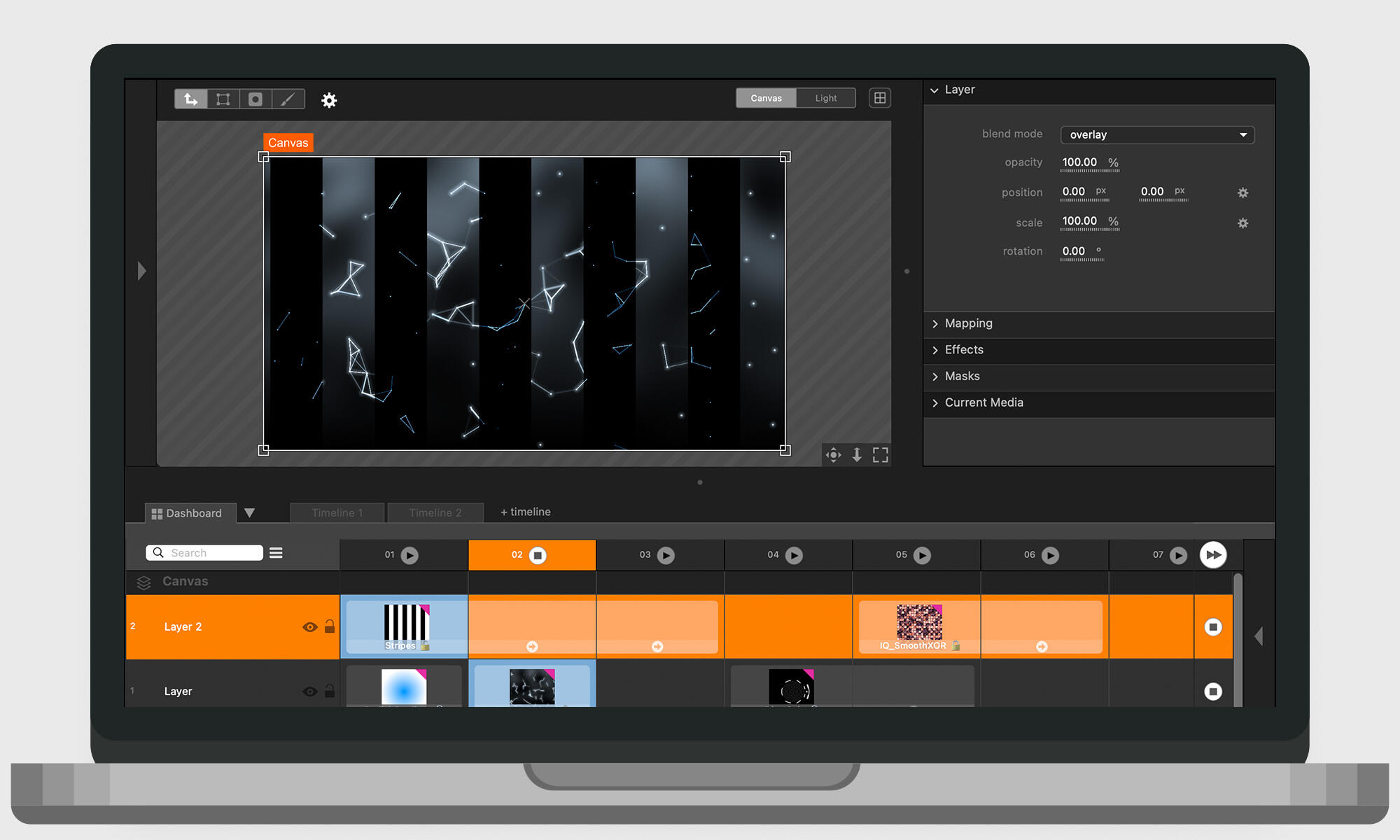
Mac Studio Systems
Easily output 4 4k 60 outputs
Millumin license included
Optional Blackmagic SDI PCIe
Video Support Systems
Test Equipment, converters, records, etc.

Our engineers travel with optional support system rentals including ProRes backup recorders, Production laptops with essential software, Video Capture devices, stream decks, and most importantly, Nobe Omniscope - the best video engineering software currently available.
System Design
Know that you will have exactly what your show demands.
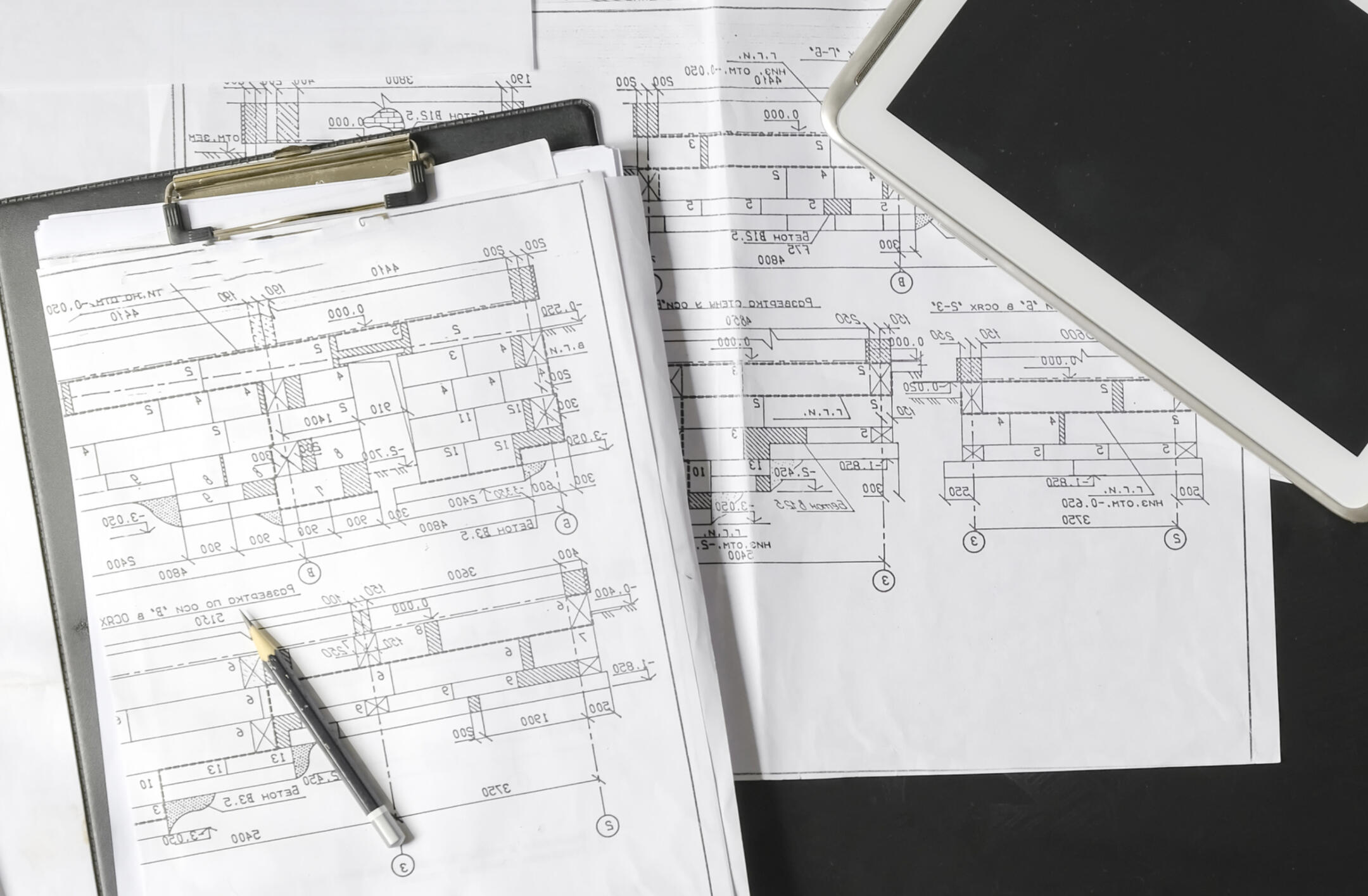
There's nothing worse than showing up on site and finding out that the video system you have spec'd doesn't meet the requirements of the show. We can help your team create the perfect system of your event so that you are always prepared to serve your clients with distinction.
Let's talk!
EDID Calculator
Calculate Custom EDID's and download jpg images of the results for use in Eventmaster or other engineering programs.
Our EDID calculator gives you the opportunity to quickly and easily create an EDID file and download a jpeg file of the values for easy copying into Eventmaster or any EDID management tool.Don't forget to use resolutions that are multiples of 8. The calculator will give you EDIDs for resolutions that are not, but it is not advisable to use them.If you have suggestions as to how you would improve it, please let us know by emailing [email protected].
If you would like to run the EDID calculator as an app from your phone, just click the "Download to Mobile" button above.For iPhone, hit the share button at the bottom of your screen and then scroll down to "Add to Home Screen."For Android, tap Menu in the top right corner and select, "Add EDID Calculator to your HomeScreen."
